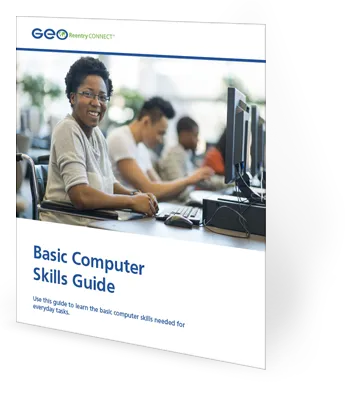Can Basic Computer Skills Help You Get a Job and Handle Daily Life?
Basic online skills, also referred to as digital literacy, means knowing how to use a computer as well as a smartphone (phones are like a handheld computer!) to send emails, apply for jobs, manage daily tasks. This page gives you tools to build those skills and gain confidence to make life easier as you move forward.
Watch a man react to modern technology after 44 years in prison.
Get Started with Our Free Basic Computer Skills Guide
Want to learn basic computer skills or sharpen the skills you already have? Our free guide breaks down how to use a computer, the internet, and basic Google services for both work and home.
Gain the confidence and skills you need to thrive in today’s digital world. Download the Basic Computer Skills Guide today!
Basic Computer Skills for Reentry
Today, the internet and smartphones are part of almost everything we do. Knowing the basics is not just helpful, it’s a necessity.
Having these skills will help you apply for jobs, text or email, schedule doctor’s appointments, get a bus pass, stay in contact with your probation/parole officer, apply for benefits, and so much more.
From renewing an ID to signing up for school, most steps happen online—whether on a computer or on your phone. Using email, texting, social media, and video calls helps you stay connected and handle daily life with confidence.
Examples of Digital Literacy in Everyday Life
- Using a search engine like Honest Jobs to search for jobs
- Creating a resume in Microsoft Word or Google Docs
- Finding a food pantry on Google Maps and getting directions on your phone
- Connecting with friends and family on social media
- Filling out forms to apply for government benefits
- Attending a 12-step meeting on a video conference call
- Managing a budget in Microsoft Excel or Google Sheets
- Searching the internet to learn a new skill
- Adding your next doctor’s appointment to the calendar on your phone
Free Computer Skills Training Courses
Most community libraries, schools, and Adult Education Centers offer low- to no-cost courses. Beginners should start with an introductory course to learn about the fundamentals of computer usage, internet navigation, and online security.
Introductory courses teach you to communicate through email, search the internet, print, save a document, and stay safe online. Intermediate and proficient courses will help you become more experienced with and knowledgeable about the latest technology.
Websites like , Alison, Coursera, and YouTube provide free tutorials for all levels.
Online Safety & Digital Footprint
Learning how to protect your data and privacy in the digital environment is critical. Many online applications require your name, address, phone number, and email address to verify identity, schedule appointments, and more.
Best Practices for Online Safety:
- Use a secure Wi-Fi connection when transmitting personal information like your bank account number
- Use strong passwords and change them often
- Read the privacy policies on websites to know what personal information is collected and how it will be used
- If you receive an email that looks suspicious, do not click on any links or respond
- Do not give, validate, or verify your personal information if you do not know the person or organization requesting information
It’s important to be very selective about using your banking information to avoid online scams. If you have been scammed, report it to the Federal Trade Commission (FTC).